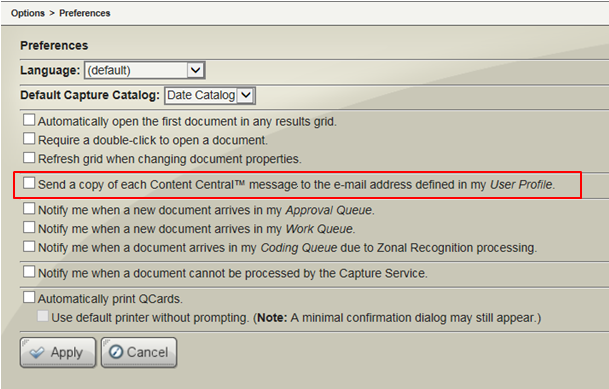All Content Central (Internal) messages can be viewed by default from ‘Folders’ > ‘Messages’. Email notifications can only be sent to users with an email address in their profile.
Steps to Enable or Disable Sending Content Central Messages to Email Address
- Login to Content Central using your username and password.
- Click ‘Options’ to go to the Options Page.
- In the Options Page, click ‘Preference’.
- In the Preference Page –
- Click to CHECK or UNCHECK the option, ‘Send a copy of each Content Central message to the email address …’
- If CHECKED or Enabled, Content Central (Internal) Messages will be sent to user’s email address defined in the User Profile.
- If UNCHECKED or Disabled, Content Central (Internal) Messages will not be sent to user’s email address defined in the User Profile.
- Click to CHECK or UNCHECK the option, ‘Send a copy of each Content Central message to the email address …’
- Click ‘Apply’ to apply the changes.