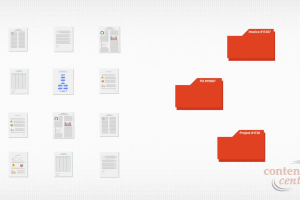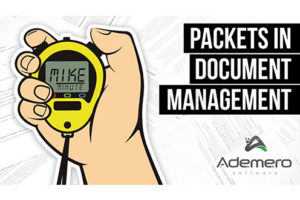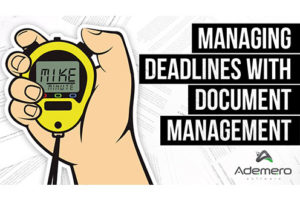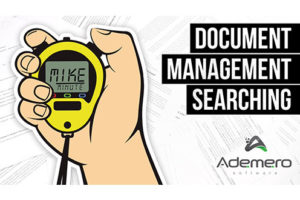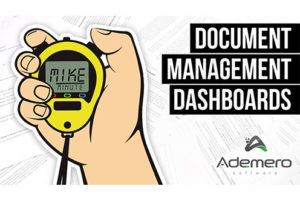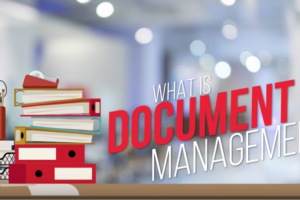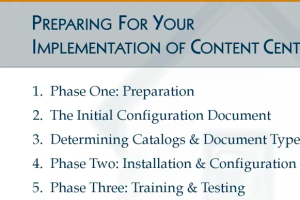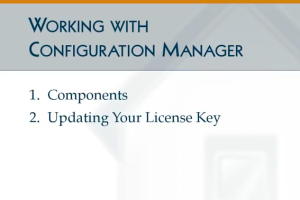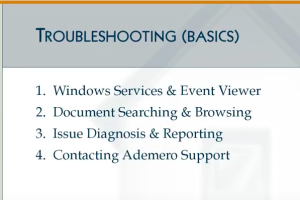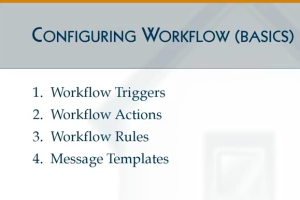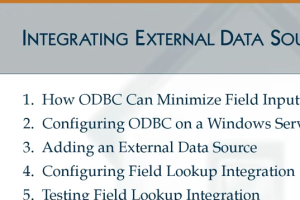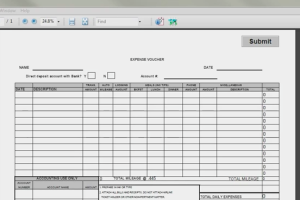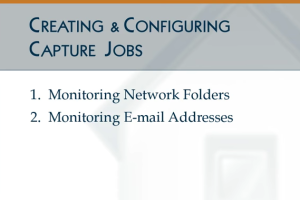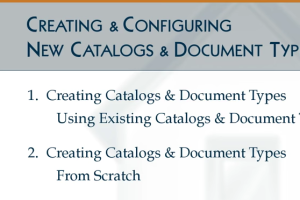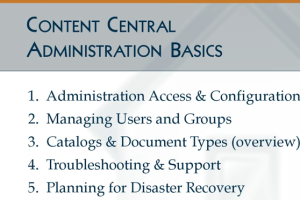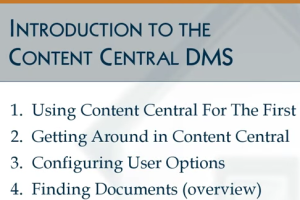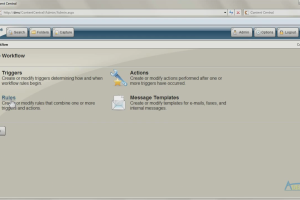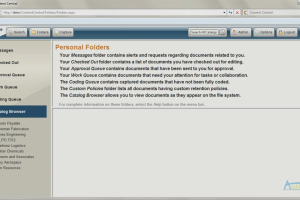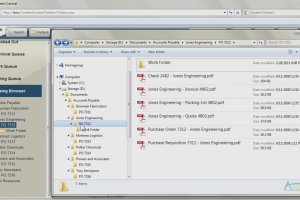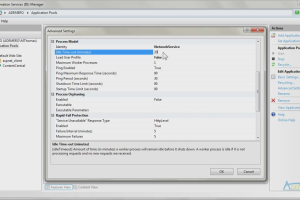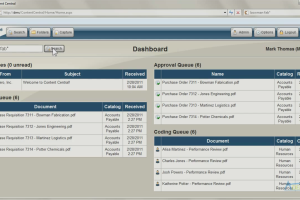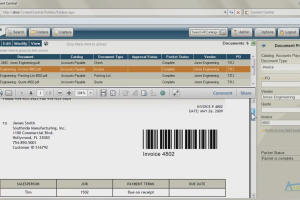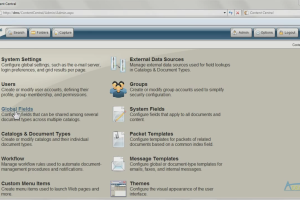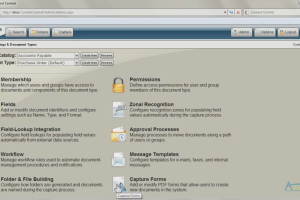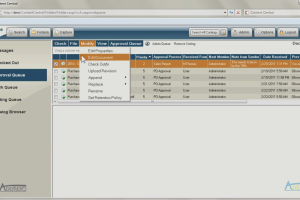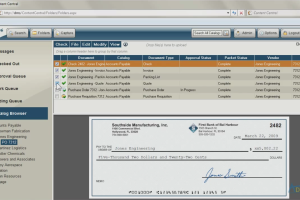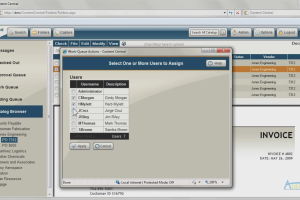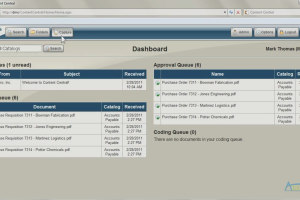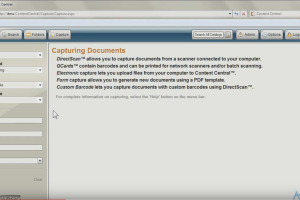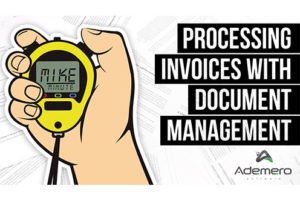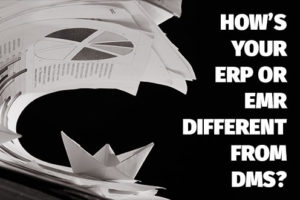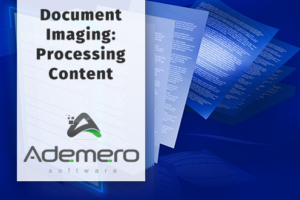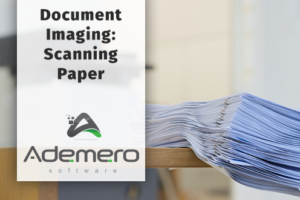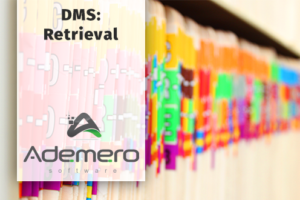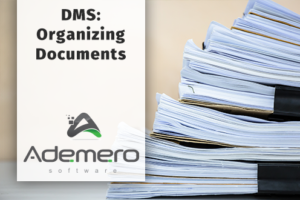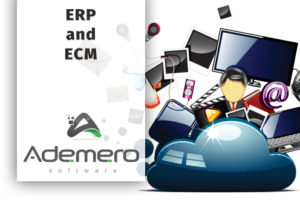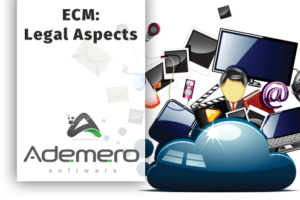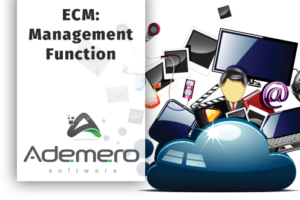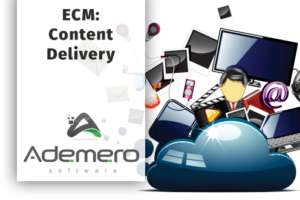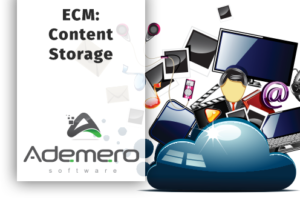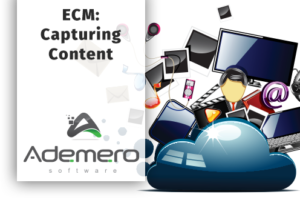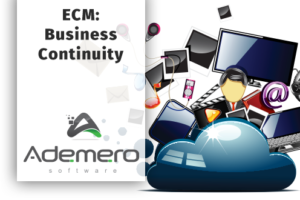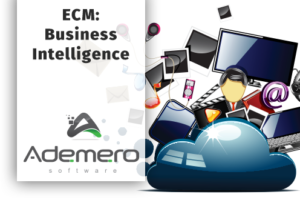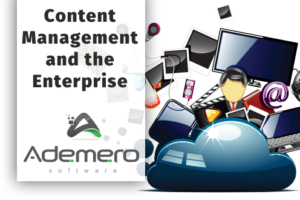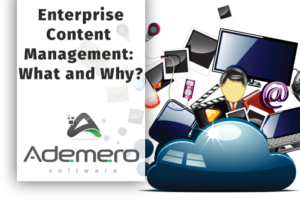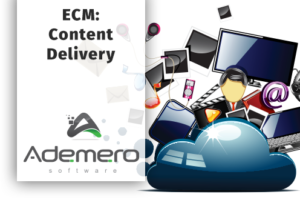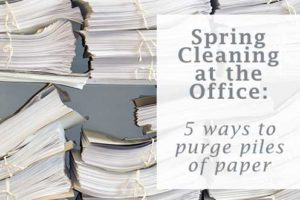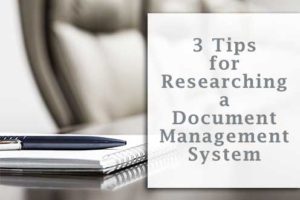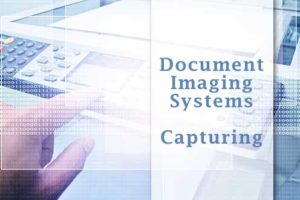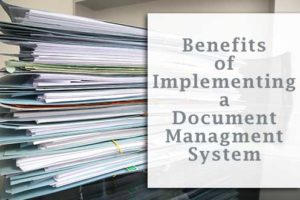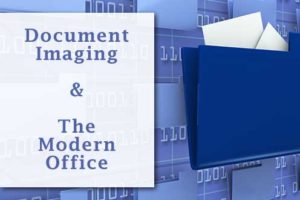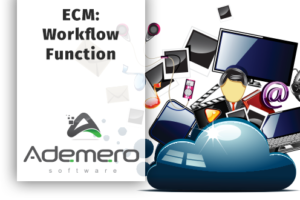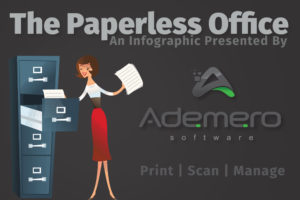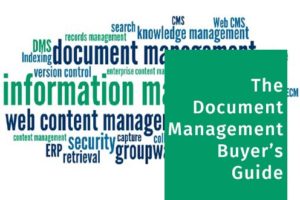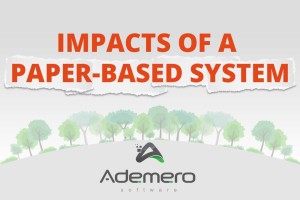Get help now by chatting online with one of our support reps. Start now on the bottom right of your screen.
Choose A Knowledge Base Below To See More
Content Central
Help Articles and Tutorials
This video discusses the basics of approval processing with Content Central by Ademero.
With a fresh look and innovative new features, Content Central Version 7 takes document management to an entirely new level.
Interested in learning about our flagship document management system? Check out our Content Central overview video.
In this video, Mike covers the benefits of using the “Favoriting” feature of document management software.
In this video, Mike discusses grouping documents together using the “Packet” feature of document management software.
In this video, Mike discusses how reminders and deadlines work with document management software.
In this video, Mike discusses the benefits of utilizing the “search” feature of document management software.
In this video, Mike covers the benefits of using document management software with a customizable user dashboard.
Mike from Ademero discusses and demonstrates the new features of the company’s flagship document management software, Content Central Version 7.
This animated informational video takes a look at the importance of proper document management and document management software in the workplace.
In this training, we will cover the basics of how to administer Content Central including adding users & groups and configuring security, an overview of how catalogs and document types work, basic troubleshooting and disaster recovery.
In this training, you’ll be introduced to Content Central in a general way, including how to log in for the first time, how to get around the system, and how to get help.
Content Central’s workflow engine automates document and content-related tasks, handling them in the background.
Content Central maintains a complete revision history for all types of documents.
Content Central stores documents and other content in their original formats, using designated file-storage locations on your network of servers.
Content Central keeps your information secure, requiring user authentication with encrypted, one-way password verification.
Content Central gives you a simple, yet powerful way to search for information, employing familiar techniques you’ve used on an Internet search engine.
Content Central integrates with many software packages, from accounting software and project management applications to Microsoft Office.
Indexing in Content Central is a key component to facilitate capturing, searching, and more.
Using PDF forms, new documents can be generated instantly in Content Central. These digital forms can be uploaded into Content Central and used as templates for new documents.
Content Central offers multiple ways to edit documents. Because all documents are stored in their original formats, Content Central lets you edit them with their native applications.
Content Central contains a number of tools to help authorized users distribute documents and other content.
Collaboration in Content Central centers around the Work Queue. Each user’s Work Queue can contain one or more items of importance that other users may also share.
Content Central can capture and process digital images of paper documents from most document scanners, including multifunction devices (copiers, MFPs) and convenient desktop scanners.
Content Central accepts files of any type obtained by various means, including user uploads, e-mail accounts, and network monitoring.
With over 10 years of success building custom homes, Mountain Construction & Management Company knows how to properly manage high-end construction projects to yield the best results.
CapturePoint
Help Articles and Tutorials
In this video, Mike covers how to process invoices with document imaging and management software.
General Industry Information
for your paperless office
Documents are created by capturing data, such as transactional data entry and scanning of paper documents.
Documents are created by capturing data, such as transactional data entry and scanning of paper documents.
Documents are created by capturing data, such as transactional data entry and scanning of paper documents.
Documents are created by capturing data, such as transactional data entry and scanning of paper documents.
Documents are created by capturing data, such as transactional data entry and scanning of paper documents.
Documents are created by capturing data, such as transactional data entry and scanning of paper documents.
Documents are created by capturing data, such as transactional data entry and scanning of paper documents.
Documents are created by capturing data, such as transactional data entry and scanning of paper documents.
Documents are created by capturing data, such as transactional data entry and scanning of paper documents.
Documents are created by capturing data, such as transactional data entry and scanning of paper documents.
Documents are created by capturing data, such as transactional data entry and scanning of paper documents.
Documents are created by capturing data, such as transactional data entry and scanning of paper documents.
Documents are created by capturing data, such as transactional data entry and scanning of paper documents.
Documents are created by capturing data, such as transactional data entry and scanning of paper documents.
Documents are created by capturing data, such as transactional data entry and scanning of paper documents.
Documents are created by capturing data, such as transactional data entry and scanning of paper documents.
Documents are created by capturing data, such as transactional data entry and scanning of paper documents.
Documents are created by capturing data, such as transactional data entry and scanning of paper documents.
Documents are created by capturing data, such as transactional data entry and scanning of paper documents.
Documents are created by capturing data, such as transactional data entry and scanning of paper documents.
Documents are created by capturing data, such as transactional data entry and scanning of paper documents.
Documents are created by capturing data, such as transactional data entry and scanning of paper documents.
Documents are created by capturing data, such as transactional data entry and scanning of paper documents.
Documents are created by capturing data, such as transactional data entry and scanning of paper documents.
All businesses have workflows. You have to market what you sell, deliver against received orders, and collect cash against deliveries.
All businesses have workflows. You have to market what you sell, deliver against received orders, and collect cash against deliveries.
All businesses have workflows. You have to market what you sell, deliver against received orders, and collect cash against deliveries.
All businesses have workflows. You have to market what you sell, deliver against received orders, and collect cash against deliveries.
All businesses have workflows. You have to market what you sell, deliver against received orders, and collect cash against deliveries.
All businesses have workflows. You have to market what you sell, deliver against received orders, and collect cash against deliveries.
All businesses have workflows. You have to market what you sell, deliver against received orders, and collect cash against deliveries.
Document management software helps you manage the constantly accumulating volume of documents. Documents have a habit of proliferating in any business.
Document-imaging management software does most of the work relating document imaging and its management component. To start with, it’s software that converts the light information captured by the scanner (from paper-documents and objects) into a graphic image in a standard format.
Document imaging has become an overwhelmingly superior option compared to paper-based management, and few larger organizations would opt for the latter. The question is not actually whether to go for document imaging or not, but whether to do it in-house or get it done by a document-imaging service provider.
A patient chart is the basic communication document in medical practice. It provides detailed information about the medical conditions of the patient to both existing and new consultants.
Document imaging makes up a large part of the technology behind the movement towards a paperless office. Even in offices that have opted for electronic documents, some documents still arrive on paper.
Documents face threats of many kinds. Customer lists, sales-strategy reports, and detailed revenue statistics might fall into the hands of competitors.
Businesses retain documents not only for business-intelligence purposes but also for compliance requirements.
The speed of search engines that select documents matching your search query, from among billions of documents, might amaze you.
Documents are created primarily for distribution. They’re attached to workflows to follow specific routes and reach specific people.
Documents are created by capturing data, such as transactional data entry and scanning of paper documents.
Documents have to be stored for several purposes such as generating decision-support information, enforcing legal rights, complying with statutory requirements, and recording history.
All businesses have workflows. You have to market what you sell, deliver against received orders, and collect cash against deliveries.
Before we can answer how you find a document management system, we need to answer the question of *why* you would want a document management system for your business?
Identifying common missteps is certainly one of the best ways to begin your research for any project; especially implementing some type of change to the structure of how your business gets work done.
Popular Topics
- Regex Helper for CapturePoint
- Content Central Manual
- Content Central Installation Guide
- Document Imaging: Office Document Imaging
- Document Imaging: Medical Applications
- Common Missteps When Purchasing a DMS
- How do you find the right document management system (DMS) for your business?
- Mountain Construction & Management Improves Real-Time Tracking and Reporting of Projects with Document Management System
- S&D Kids Improves Back-Office Processes, Further Enhances Supplier Relationships with Help from Document Management Software
- 12 Things to Know About Document Workflow