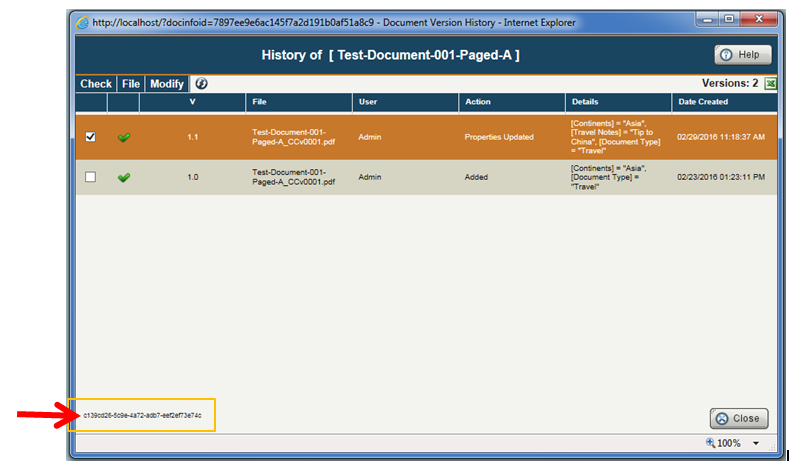Content Central, document management software, keeps track of the document revisions and changes in the ‘Document History’. The most current document version is what is displayed in the Results Grid within Content Central.
Major Version Revisions
- Added
- Added as Copy
- Moved
- Checked In
- Appended
- Replaced
- Uploaded Revision
Minor Version Revisions
- Properties Updated
- Begin Approval Process
- Approved
- Voted for Approval
- Rejected
- End Approval Process
- Set Priority
- Added/Updated Retention Policy
Viewing all of the Document History is easy within Content Central:
- Click to highlight a document in the Results Grid.
- In the Results Grid Menu, click ‘View’ > ‘Document History’.
- Document History Window will appear. If the Document History window do not appear, allow pop-up window from your Content Central Website in the browser that you are using.
The ‘Document ID’ is the unique identifying code that is automatically assigned to a specific document upon capture. The Document ID is located of the bottom left of the Document History pop-up Window. (see below).