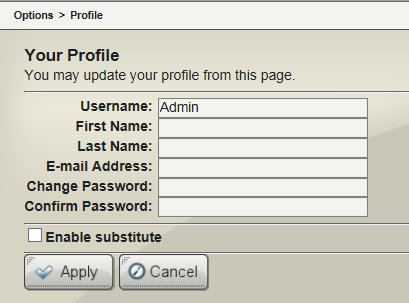- Login to Content Central using your username and password.
- Click ‘Options’ to go to the Options Page.
- In the Options Page, click ‘User Profile’.
Anything you have permissions to change in the User Profile Page, will be visible and editable from this area. Please consult your local admin or IT for permissions level questions about this area.